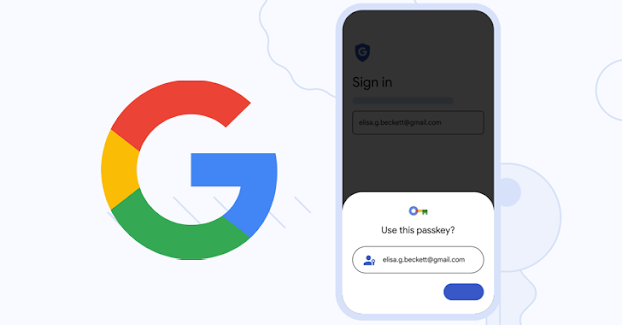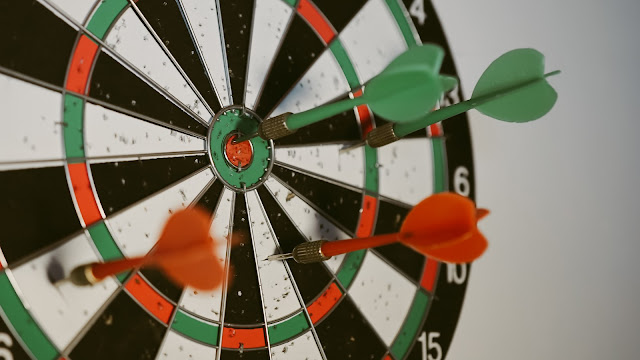Digital Forensics - An Overview

Digital forensics involves the preservation, acquisition, documentation, analysis, and interpretation of evidence identified from various storage media types. It is not only limited to laptops, desktops, tablets, and mobile devices, but also extends to data in transit that is transmitted across public or private networks. In some cases, digital forensics involves the discovery and/or recovery of data using various methods and tools available to the investigator. Digital forensics investigations include, but are not limited to, the following: • Data recovery: Investigating and recovering data that may have been deleted, changed to different file extensions, and even hidden. • Identity theft: Many fraudulent activities, ranging from stolen credit card usage to fake social media profiles, usually involving some sort of identity theft. • Malware and ransomware investigations: To date, ransomware spread by Trojans and worms across networks and the internet are some of the biggest threat